Hello Jotobo.

Like arnie says, the game doesn't have to be open in order for your little family to earn money or interest on their bank account. You should make sure that the game is not “Paused.”
It sounds like you're concerned about the amount of interest your little family is receiving on their bank account. I'd like to explain how the bank interest works, so that you (and anyone else that has a concern about their game) could compare that with what you're experiencing. I apologize in advance for my lengthy reply!

The Family Bank Account is always changing. Money is added to the bank when your little family earns money from working on their careers, selling duplicate collectibles, completing goals, receiving coins through e-mail events (birthday, tax refunds), etc. Money is withdrawn from the bank when your family makes any purchase from the Store (food, medicine, décor items, career upgrades, people upgrades, renovations, adoptions, lottery tickets, etc) as well as any negative events such as e-mail fines, audits/underpaid taxes, etc. The family's current bank balance is always displayed at the bottom right corner of the main scene.
Tapping the Bank button displays all kinds of financial information for your little family, including their
Current daily interest income and
Tomorrow's Projected Balance. The
Current daily interest income is tied to the current bank balance and is based on
zero spending. That means in order for your family to achieve
Tomorrow's Projected Balance (which includes the interest income) your little family must not spend any money and not have any money taken out of the bank from negative events (such as fines, audits, etc) during that 24 hour period.
Here's an example to illustrate the process:
Pong is a Level 1 Cosmetics Designer currently earning 15 coins a day. His wife Akella is a Level 1 Mustard Bottler earning 60 coins a day. They have 2 children, work hard on their careers, no one is ever sick and they have 2,000 units of food in the refrigerator so they don't need to buy any groceries for awhile. The family currently has 181,296 coins in the bank. If no other money is deposited or withdrawn from the bank then the family will receive approximately 1,812 coins in interest over a 24 hour period (181,296 x 1%). This will bring their account balance to 183,130 (181,296 + 1,812 = 183,130). If extra money goes into the bank they will receive a higher amount, if money is withdrawn from the bank they will receive a lesser amount.
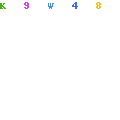
That's how it should work. If you still have concerns about the amount of interest your little family is receiving and you'd like us to examine what's happening in your game, we need screenshots of your game's bank screen, taken at the same time every day for several days, along with an accurate record of all coins spent (food, meds, decor, e-mails, etc.) and all coins received other than from their career (sale of duplicate collectibles, goals, e-mails, etc) during each period. Then we can determine if there's a malfunction or not. It's important not to pause your game or use the Time Warp feature during this testing period.
You can post the screenshots and spending information right here in this thread. If you're not sure to take or post a screenshot, please see the bottom of this post.

You also mentioned some difficulty with your couple producing children. What happens when you put the couple together to try to make a baby? If they argue, just keep dropping them onto each other repeatedly until they try. There is no need to wait. Keep in mind that (just like real people) the more children they have, the less likely they are to want more children, which can cause them to argue about having another baby. This is especially true if one or both of the parents are showing "Not Really" or "No Way" for wanting children. Many players give up way too soon. You may find
Section A. Tips for successfully growing your little family in
Helpful VF2 iOS Tips & Answers helpful.

One last thing: Please double check that your games version number is 1.3.0 as that is the current version.
I truly hope you find this information helpful.

Give us a holler if you need any additional assistance.
_______________________________________________________________
To capture a screenshot on an iOS device (e.g. iPhone, iPad, iPod touch)
Simultaneously press the Home and Power buttons. If your sound isn't muted, you will hear a camera sound and the screen will flash. You can find the captured image in your Photos app on the device, where you can email it to yourself or use another application to share it.
You can also attach your picture using the file manager. If you want to attach a file to your post, you must use the Reply or New Topic function, since the Quick Reply function will not provide access to the file manager. To attach a file to your post, click on File Manager in the Post Options section of the Posting Form, which will open the File Manager Screen. The file(s) you wish to attach can be added using the input field and the buttons. A simple way to specify the file name and location is to use the Choose file button and navigate to the desired file on your computer (in iOS, tap "Choose Existing). Once the file name is displayed in the input field, click on the Add button to add that file to the File Manager. The file will be listed at the top of the File Manager page. To add more files, repeat the process for each additional file. As you add files, they will also be displayed at the top of the file Manager page. When you are finished attaching files, click the Done Adding Files button. You will be returned to your post, and the number of files that you added will be displayed next to the File Manager link. After you click Submit, the files will be listed as individual attachments at the bottom of your post. Taken from
How to post a picture.