|
0 registered (),
126
Guests and
3
Spiders online. |
|
Key:
Admin,
Global Mod,
Mod
|
|
30711 Members
76 Forums
19382 Topics
186933 Posts
Max Online: 577 @ 12/25/23 08:46 AM
|
|
|
#29650 - 08/14/06 08:52 AM
 Re: Share your Pictures! [Possible Spoilers]
Re: Share your Pictures! [Possible Spoilers]
|

Expert

Registered: 06/15/06
Posts: 151
Loc: Singapore
|
I've even searched for carrying.png. but there's nothing.
_________________________
Never Mind, I can have my lunch at 10.00pm, my Canary Fire-Arrow is dying! <img src="images/graemlins/frown.gif" alt="" />
|
|
Top
|
|
|
|
#29652 - 08/14/06 03:32 PM
 Re: Share your Pictures! [Possible Spoilers]
Re: Share your Pictures! [Possible Spoilers]
|

Consigliere

Registered: 05/02/06
Posts: 251
|
Quote:
I've even searched for carrying.png. but there's nothing.
On the mac you have to right click or apple-click or control-click the game application (called Isola) and then select "Show Package Contents" or something like that. Then inside there look in the resources/images folder.
I don't have a PC right now so I can't say what to do if you're having trouble on the PC.
Good Luck!
Edited by miwts (08/14/06 04:44 PM)
|
|
Top
|
|
|
|
#29653 - 08/14/06 06:24 PM
 Re: Share your Pictures! [Possible Spoilers]
Re: Share your Pictures! [Possible Spoilers]
|

Expert
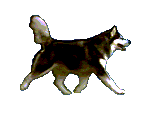
Registered: 08/03/06
Posts: 122
Loc: Wyoming's wide open spaces
|
Now THAT was funny! Called hubby in from the garage to see it, and he laughed too!
_________________________
Jen
Forever ends when time erases memories...
|
|
Top
|
|
|
|
#29654 - 08/14/06 11:09 PM
 Re: Share your Pictures! [Possible Spoilers]
Re: Share your Pictures! [Possible Spoilers]
|

Expert

Registered: 06/15/06
Posts: 151
Loc: Singapore
|
Oh I'm using Windows PC for Virtual Villagers. My dad scolded me for playing too much.
_________________________
Never Mind, I can have my lunch at 10.00pm, my Canary Fire-Arrow is dying! <img src="images/graemlins/frown.gif" alt="" />
|
|
Top
|
|
|
|
#29656 - 08/15/06 02:19 AM
 Re: Share your Pictures! [Possible Spoilers]
Re: Share your Pictures! [Possible Spoilers]
|

Newbie
Registered: 08/13/06
Posts: 15
|
Dear Canary Fire-Arrow,
On XP, go to My Computer, then your hard drive, which is probably the C drive (or "local disc C",) then open "Program Files" -- here's the tricky part:
Depending on where you purchased VV, it will PROBABLY be installed in a folder called something like "Oberon Media" or "Big Fish Games" or "GameHouse" -- depending on where you purchased the game. I'd simply look in Program files for "Virtual Villagers" first. If you don't find that folder in the Program Files, then look into wherever you have purchased games from.
Once you find the Virtual Villagers folder, go in, find the "images" folder and go through it to see what you want to change colors of. The mushrooms are part of a strip called carrying.png, as stated above.
If all else fails, do this:
Start > Search > (type in) Virtual Villagers -- It will find the folder and probably some files IN the folder, and you can go from there.
But my guess would be C:\Program Files\[where you bought game]\Virtual Villagers
HTH -- Ella
|
|
Top
|
|
|
|
#29657 - 08/15/06 07:12 AM
 Re: Share your Pictures! [Possible Spoilers]
Re: Share your Pictures! [Possible Spoilers]
|

Newbie
Registered: 08/14/06
Posts: 12
|
That is too cool!!!! How did you do that? I'm new to this.
|
|
Top
|
|
|
|
#29658 - 08/15/06 09:08 AM
 Re: Share your Pictures! [Possible Spoilers]
Re: Share your Pictures! [Possible Spoilers]
|

Expert

Registered: 06/15/06
Posts: 151
Loc: Singapore
|
Quote:
Dear Canary Fire-Arrow,
On XP, go to My Computer, then your hard drive, which is probably the C drive (or "local disc C",) then open "Program Files" -- here's the tricky part:
Depending on where you purchased VV, it will PROBABLY be installed in a folder called something like "Oberon Media" or "Big Fish Games" or "GameHouse" -- depending on where you purchased the game. I'd simply look in Program files for "Virtual Villagers" first. If you don't find that folder in the Program Files, then look into wherever you have purchased games from.
Once you find the Virtual Villagers folder, go in, find the "images" folder and go through it to see what you want to change colors of. The mushrooms are part of a strip called carrying.png, as stated above.
If all else fails, do this:
Start > Search > (type in) Virtual Villagers -- It will find the folder and probably some files IN the folder, and you can go from there.
But my guess would be C:\Program Files\[where you bought game]\Virtual Villagers
HTH -- Ella
That's where I went. I don't see the Images folder.
_________________________
Never Mind, I can have my lunch at 10.00pm, my Canary Fire-Arrow is dying! <img src="images/graemlins/frown.gif" alt="" />
|
|
Top
|
|
|
|
|
|