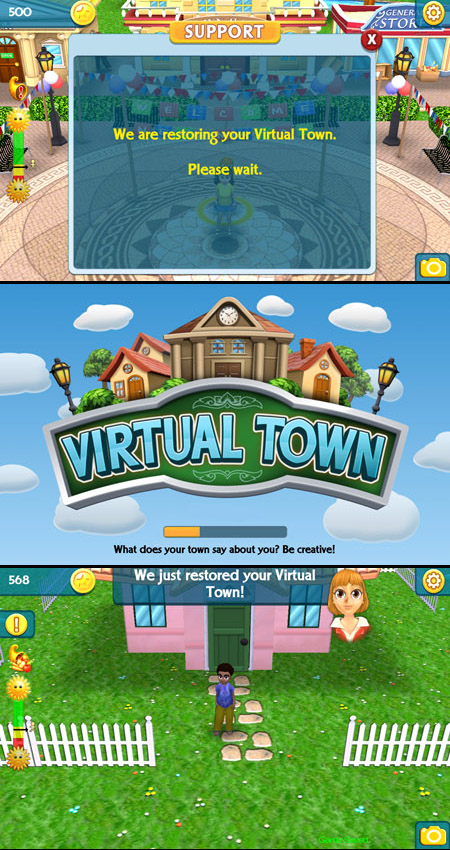The way I do it is to connect both devices through Facebook. You need to have a Facebook account, but you don't need the Facebook app on your device.
THE ORDER IN WHICH YOU DO THINGS IS IMPORTANT. Also, if you have already linked a game to Facebook you may end up sharing that game, not the one you want. Assuming that you have never linked a game to Facebook or have only linked your Kindle game:
It sounds like your Kindle game is the one you want to play, and your Android phone game is, for lack of a better word, trash. Open your Kindle game. Tap on the little gear in the upper right hand corner and choose Support. Your screen may look different than the one in my screen shot composite, so I've blurred out a lot of it. The important thing is that Log In With Facebook button. Tap it then enter your Facebook log in credentials. If it doesn't ask for your Facebook name and password, but just says that you're now logged in to Facebook, that's fine. It just means that you already connected your Kindle game. (The game prompts you to do so and gives you 500 coins as a reward, so it's not unlikely that you've already done it on the Kindle!)
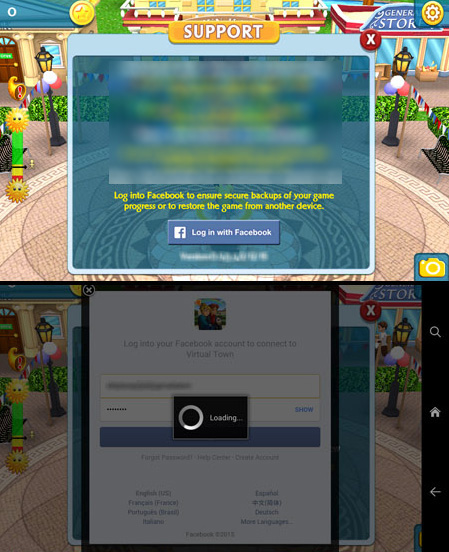
So now your Kindle game is connected to Facebook. Close down the game, turn off your Kindle (I say that to make sure you've closed down the game, lol!), and open the game on your phone. It will either open on the new mayor you selected (we'll call him or her Mayor Trash) or go through the beginning-of-game cut scenes and ask you to choose a Mayor. Even though this is Mayor Trash, choose one you like in case something goes wrong and you end up with this mayor.
Now connect your Android phone game to Facebook by going to Support and entering your Facebook credentials. Your game will blip over to a screen that says
We are restoring your Virtual Town (see the screen shot composite below), then the game will automatically restart. When the game saved on FB is restored to your phone, you devices are sharing the Kindle mayor. Mayor Trash is gone forever.
In the top screen shot of the composite below, notice that the mayor you can see underneath the Restoring your Virtual Town is female and wearing a yellow shirt. That is my Mayor Trash. Once the game restored, The Honorable Mayor Tinman (male, blue shirt) was in charge.