Courtesy of BayouBlondeI am just a mod-making newbie myself, so this is not a detailed guide and will not tell you how to use your specific image editor or make you a great artist. But, you asked for it, so I shall deliver as best I can. :PWhat is a mod? For our purposes, it is a modification to one or more of the image files of the game. Mods allow you to change the way things look inside your game. They can be done of faces, clothing, homes (furniture, walls, floors, gardens,etc.) items, the user interface and just about any other image you see in the game. (The internet term "mod" also refers to a forum moderator, but that's not the one we're talking about.)
How do I use a mod? Where do I get them?Mods have their own
forum. If you would like to use a custom mod for your game, be sure to read the instructions in
this post on how to make a backup copy of your original images and how to install mods correctly BEFORE attempting to use any of the mods posted in the forum.
The most commonly created, posted and requested mods are those of the house and lawn. You may see a room or items in someone's screenshots and decide you would just love to have them for your home. Visit the mod forum and see if you can find it posted. You may find other things you want as well.
How do mods work?Before installing house and lawn mods, and especially before requesting a mod, you should understand a little about how the game's layout is created. The layout of the house and yard is actually made up of 16 different images that are "sewn" together to make the "map" that we see in the game. The image below is courtesy of Cheezyfries:
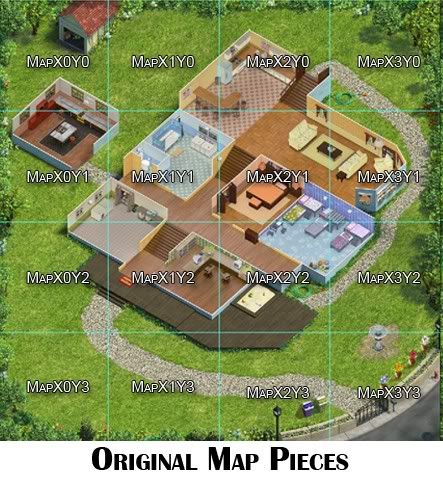
Each square in this grid is a separate image file inside your game's image folder. The coordinates on each one are the actual file names and identifies their location in the overall map layout.
As you can see above, the pictures the game uses have pieces of each room on them. So when one person modifies one room, they are actually modifying pieces of that room on more than one image file. On those same images are pieces of the surrounding rooms as well. The following image is courtesy of Lyssaria and should help you understand what I mean a little better.

As you can see, the image above is actually one piece of the overall map but it has two parts of the master bedroom missing and also contains parts of the kids room, master bedroom, living room, bathroom and kitchen.
Why do I have a line in the middle of my room/s? Combining Mods:You may love this bedroom by Lyssaria but want to keep your kitchen from Lewanda. If you tried to do that (or tried to combine any other mods,) you probably ended up with a line in your home because the images do not match up. If you installed only a portion of the mod and are missing image files that contain the other portions of the same room, you will have a line where the images do not match. (In the example above, you would need three image files to have a complete master bedroom.)
Because the rooms are not separate on the images, customizing each room combination just the way each player wants it requires modifying several images and takes a lot of work. Our "modders" have been WONDERFUL about working together and sharing their work so that we can pick and choose a room from one and a different room from another, but it's a lot of work to change each map piece for each room that a person requests.
How do I make my own mods?First, you need an image editor. Not just any image editor will do. You need to be able to work with transparency and layers (I'll explain those two things later.) Paint can't do this. There are many different image editing programs out there that can, and you may already have one on your computer. If you don't, and you want a free one, I recommend the GIMP. Not only is it free, it does everything you need to make your own VF mods. Just google "GIMP" or check any safe download site and you should find it easily.
Second, before attempting to modify anything inside the game folder, make a backup copy of the files.
What is layering?Layering is just what it sounds like. It is creating an image by stacking several images on top of each other in layers. The easiest way to explain them to any LDW gamer is to think of collectibles. Collectibles are small images that suddenly appear "on top of" the normal image map. That's a layer.
What is transparency and why do I need it?Transparency is an invisible "color" that can be added to an image or used as the background for an image. It is important with layers because it makes one or more parts of a top layer "invisible," allowing the image layers below it to show through.
Images on your computer are actually made up of tiny dots called pixels. These dots are square, not round. Therefore, your computer likes for image files to be square too. Well, if that collectible image didn't have transparency, you wouldn't see the nice round shape of a coin or the shape of butterfly wings. You'd see a square. Everything outside of those pretty curving wings is transparent and needs to stay that way.

Transparency is also important when modifying room upgrades,heads, collectibles and just about any other image in the game. Each upgrade to the home is actually a new layer on the image map. For example, the office upgrade changes the color of the furniture. This is the image file for it:
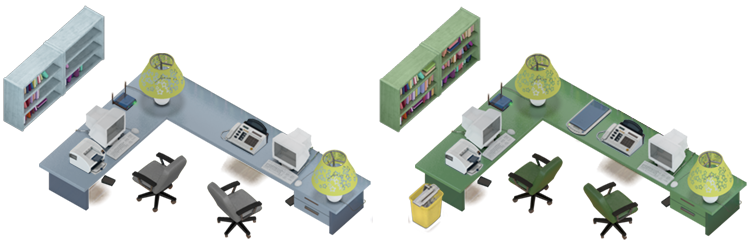
and you already know (hopefully) how it looks in the game.
This is what it would look like without transparency:
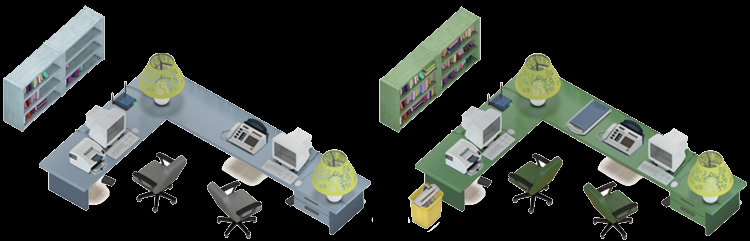
Imagine that on your pretty house. Ugghh.
Layers are useful when modifying images in case you change your mind about something and want to go back to the way things were. You should save your base map as a layer of it's own and not change it at all. All your mods should be done as new layers on top of the base map, so the first thing you will do when creating a mod is to create a new layer with an invisible (transparent) background. Let's say we want to give our lil peeps a a few plants and flowers, to make them feel even more special. :P (Plants and flowers courtesy of Lewanda.)

These plants are saved as a new layer on top of the map. So if we change our mind, all we have to do is move the layer so that is is beneath the saved background map, move it to a new file, or delete the layer.
[img:center]http://i645.photobucket.com/albums/uu179/BayouBlonde/Virtual%20Families/plantexample2.jpg[/img]
Be sure to save using a file type that will keep your layers in place, for when you want to edit again. To actually use your modified images in the game you will have to use "save as" and change the file type. Because the image formats used in the game do not recognize layers, you will need to "compress" or "flatten" the layers when changing the file type. Do this before moving your modded images into the game's image folder.
Of course the easiest mod to do is to just cut and paste new items from outside the game into your house. There are many other techniques and things you will learn how to do to make your mods look great. Adding textures, using patterns and tiles, stretching and changing perspective of layers, etc. Instructions for doing these things will depend on the image editing program you decide to use. You should consult the help manual for your program or search online for tutorials for your specific program, to get the best results.
Hopefully this has helped you to understand mods and how they work. If you decide to try to make your own mods, you may find that changing things for your lil peeps can be just as addictive as the game itself.
Please don't pm me asking for mods. I'm not an artist and have never uploaded to the mod forum. At this time, I am just learning how to do them myself.  However, there are many artists on our forums who would be happy (and much more capable) to fulfill your requests. I'm sure now that you understand a little more about what it takes to create a mod, you will be patient with them.
However, there are many artists on our forums who would be happy (and much more capable) to fulfill your requests. I'm sure now that you understand a little more about what it takes to create a mod, you will be patient with them. 
As always, I'm more than happy to answer your questions if I can, so feel free to pm or post and I'll do the best I can to help you out.
Have fun creating a dream house for your lil peeps!
 ~BayouBlonde
~BayouBlonde