Virtual Seed Tray - A Plant Tycoon Seed Storage Utility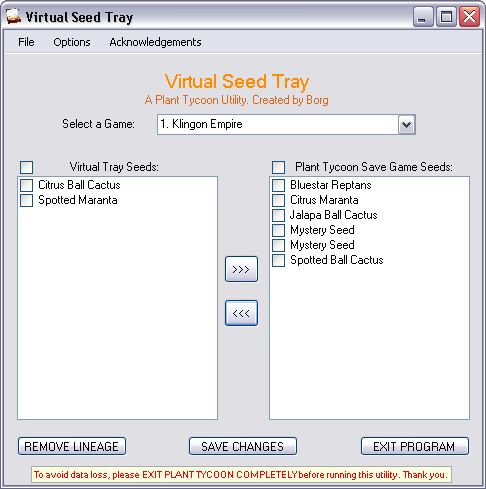
To download the Virtual Seed Tray utility, see
this post in the Guides Section. This was written in Microsoft's Visual Studio, so if your computer does not have it (most do, some don't), you can download the required Microsoft .NET 2.0
HERE Welcome!Thank you for downloading Virtual Seed Tray. I hope you have as much fun using it as I had writing it.
First a word of warning - both the Virtual Seed Tray utility and the Plant Tycoon program modify the plant tycoon save game file. This can lead to corruption of data, which, in English, means loss of seeds. So before you run the Virtual Seed Tray utility, be absolutely certain you have exited the Plant Tycoon Game. Conversely, before you run the Plant Tycoon Game, completely exit the Virtual Seed Tray utility.
As this is a new utility, even though it has been beta-tested, there may still be some bugs in it. (the bad kind, not the collectible kind

) So I strongly urge everyone to completely backup all the plant tycoon save games before getting started with Virtual Seed Tray. Instructions for backing up and restoring the plant tycoon save games can be found in the plant tycoon guide forum
HERE.
Virtual Seed Tray TutorialOK, if you have backed up all your save game files and you have downloaded the Virtual Seed Tray utility, you are ready!
Moving Seeds1. Exit Plant Tycoon if you are playing.
2. Run the Virtual Seed Tray utility. At the top of the page you should see the number and name of your current game.
3. In the big box on the right, you should see the names of all the seeds you have in your seed storage trays on the Seed Page of Plant Tycoon. To the left of each seed name is a checkbox.
4. Click the checkbox next to the seed(s) you wish to move to storage. If you wish to check (or uncheck) ALL of the seeds in a box at once, click the checkbox above the box.
5. Click the <<< button to move the selected seeds to the big box on the left (the virtual seed storage tray that can hold a virtually unlimited number of seeds).
6. Press the SAVE button. This is the step most people (including me) forget to do and then they wonder why the seeds did not move

7. At this point we can use the drop down box at the top to select a different game to move seeds in, or we can remove lineages or change how things are sorted or saved (all of which are explained fully below) but in this case, just to fully cover the moving seeds topic, let's press EXIT and leave the utility.
8. Now, having completely EXITed the utility (so the utility is not running!), start Plant Tycoon. After it loads, go to the Seed Page and you should notice that the seeds you moved to virtual storage in the Virtual Seed Tray utility are indeed gone. If you followed this guide exactly, all the other seeds in the tray that you did not move will be in exactly the same spot you left them.
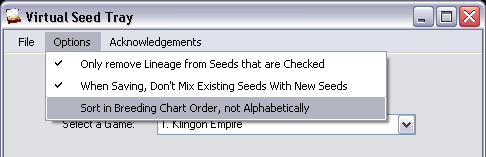 Sorting Seeds
Sorting SeedsIn the example above, after seeds were moved about, the seeds that remained were left in exactly the same place. This is useful if a player has a system where they want to keep certain seeds in certain places in the seed tray. For example, some players may be keeping their tier IV seeds at the bottom and they do not want VST to move them. However, other players would rather have all the seeds sorted by foliage/flower or even alphabetically.
1. Exit Plant Tycoon completely.
2. After exiting Plant Tycoon completely, run the Virtual Seed Tray utility.
3. Click Options (or press Alt-O), and uncheck the option that says "when saving, don't mix existing seeds with new ones". If you wish your list alphabetically sorted, also uncheck the option that says "sort in breeding chart order, not alphabetically"
4. press SAVE. very important step. don't forget to press save, or nothing will happen.
5. completely exit Virtual Seed Tray. completely.
6. after exiting Virtual Seed Tray, run Plant Tycoon.
7. check your seed page. all your seeds will be at the bottom of your seed tray, sorted in order by foliage/flower (or alphabetically).
Removing LineageDon't you love those self-pollinated seeds that show the same picture of what the plant will grow up to be in both of the parent picture windows on the Seed Page? And, unless you are designing your own crossbreeding chart, don't you feel less love toward crossbred seeds whose parent pictures often look nothing like what the seed will grow up to be? Yes, it is not hard to find the parents on a crossbreeding chart and determine what the seed is. But who enjoys doing that? Wouldn't it be nice if you could remove the old parents from the seed and give it new parents that looked just like him? (her? er.. it?)
1. Look on the Seed Page in Plant Tycoon for a cross-bred seed that has different parents.
2. Exit Plant Tycoon. (notice a pattern here?

)
3. Start VST utility.
4. put checkmarks next to the crossbred seeds (different parents) that you found in step 1 that you would like to modify. to modify ALL the seeds and not just those with checkmarks, uncheck the option "only remove lineage from seeds that are checked"
5. Press the Remove Lineage Button.
6. Read the warning that you will lose the information about the seeds parents if you are making your own crossbreeding chart.
7. Press OK if you have the parent information of that seed already written down, or if you are not making a crossbreeding chart. (otherwise press Cancel)
8. Read the Operation Completed message.
9. press SAVE. why do people (myself included) forget to do this?

10. EXIT the program completely.
11. Start Plant Tycoon
12. on the seed page, admire your seed that now has parent pictures that reflect the seeds true identity.
What the heck is a "Mystery Seed"Seeds that you buy from the store, or seeds that you received when you first started a new plant tycoon game, do not appear to have parents. Maybe they had parents, but no one knows what they were. Players can use sfrose's seed guide to figure out the tier of the flower and the species of the foliage from the seed picture, but no one really knows what the seed is. The Virtual Seed Tray Utility therefore reports those seeds as "Mystery Seeds," so as not to spoil the game for players who want to figure out what the seeds are by planting them. The Virtual Seed Tray utility can still store and retrieve those seeds for you, but those seeds cannot have their lineage changed (which would also identify the seeds and spoil the game for some players).
Last Words- This is a new utility and may still have bugs in it. When you reach important milestones in your plant tycoon games, make backups of your save game files. Only save seeds with the Virtual Seed Tray utility that you can afford to lose in case something goes wrong. For example, if you have 5 Tilia Reptans and you don't think you will need that seed for a while, if you have room, keep 1 seed in the plant tycoon game and put the other 4 in the Virtual Seed Tray storage. That way, just in case some error occurs, you will be able to recreate those 4 lost seeds.
- It is very important that you do not run both programs (Plant Tycoon the Game and Virtual Seed Tray the Utility) at the same time to prevent accidental duplication or loss of seeds.
- If you should have an error and would like to see it get fixed, please report the error to me via the existing thread in the plant tycoon forum. if you can't find that thread, start a new thread. if you don't hear back from me in a couple of days, send me a PM.

Living on the EdgeThis is extra credit, it is not part of the tutorial, and you do not have to do it. This is an exercise designed to intentionally cause seeds to be lost. By doing this exercise, you will purposely lose seeds. Why do this? So that you will understand this problem in a mock game so that you will not repeat this by accident in one of your real games. To do this exercise you must have either an open slot to create a brand new game in, or an existing game that you were going to delete anyway, so that you can use that game to lose seeds without getting upset.
1. run Plant Tycoon.
2. Go to the Main page.
3. Click the Change button in the lower right.
4. pick an open slot and create a new game. if you do not have a new slot to create a new game in, but if you have a game you were planning to delete anyway, use that game. if all slots are taken with useful games, do not attempt this exercise - quit now.
5. after creating the game, when asked if you want help, click no. enter the game and go to the seed page. you should have 4 seeds there. those are the 4 seeds we are going to lose.
6. exit plant tycoon to save the game to the hard drive.
7. start Virtual Seed Tray.
8. Move 3 seeds from the box on the right to the box on the left (checkmark 3 seeds then click <<<)
9. press the SAVE button.
10. EXIT Virtual Seed Tray.
11. restart plant tycoon and return to the seed page. you should see one seed left (the other three are in
virtual storage in the Virtual Seed Tray utility program)
12. do not exit plant tycoon for purposes of this exercise designed to lose seeds. leave the game running.
13. start the virtual seed tray utility.
14. move the last seed from the box on the right to the box on the left (checkmark it and click <<<)
15. press the SAVE button.
16. EXIT Virtual Seed Tray.
17. now EXIT Plant Tycoon.
18. now restart the Virtual Seed Tray Program.
19. you will see the one seed in the right hand box, and NO SEEDS in the left hand box.
20. exit, Virtual Seed Tray then Run Plant Tycoon.
21. you will see one seed remaining on the Seed Tray screen.
22. 3 seeds were permanently lost because at one point both programs were running at the same time, which is a no-no

this was a test game so there is little to cry over. Had this been a player's main game and if they had permanently lost hundreds of seeds saved in their virtual seed tray file, they would not be all too thrilled.
23. the exercise is finished. feel free to delete the test game you created for this exercise from Plant Tycoon, since it is missing 3 seeds.
OK, THIS REALLY IS THE LAST WORD - IMPORTANT MESSAGE ABOUT RESTORING BACKED UP GAMESa note about backup copies and Virtual Seed Tray. When you make backup copies of your Plant Tycoon games, make backup copies of the VSTray1-5.vst files that go with them. If you restore a Plant Tycoon Save Game, you MUST MUST MUST restore the matching VSTray1-5.vst file that goes with it. future or past VSTray1-5.vst files will not match the save game file, and all the seeds in the virtual storage will be lost.
Best Wishes,
-Borg
edit: added Deathwing's link to the Microsoft .NET 2.0 up top. Thank you, Deathwing!
